Top 3 ultimate YouTube mp3 downloader and converters you ever need.
by Jeremy Reddy on

There are many online services available to you as websites, and also as downloadable software for Apple Mac OS and Windows OS that you can use.
Now to ease your finding, you do not have to spend time to find out the best ultimate list of YouTube downloaders on your own. We have done research to help you out.
Now based on your need, you can go for online services like KeepVid, MusicFab, etc. But if you are a regular user then it would be better to download the software itself on your system so that you do not have to go online every time.
Other points to consider here are whether the software fulfills your need or not, be it online downloader websites or some software.
Here are the top Points to consider before selecting any option:
- Is the User Interface easy to navigate and understand for a first-time user?
- What types of downloads are possible with it? can it also download other than YouTube videos like FB videos, TikTok videos, etc.?
- How Secure is it?
- How fast is the application?
- Can I batch-download multiple videos and Audio files at once?
- Does this allow Unlimited Downloads?
- Does it allow customization as per my need?
- Can I download the entire playlist?
Above are the basic fundamental questions you should ask. Now let's dive deep and find out the best for you. Let us see what we have today with us!

Okay, okay! Let's go!
Here's What we will cover in this article!
converto.io

The first on our list is converto.io. There is a reason for this, and the reason is for all our readers who are in a hurry and just want to quickly download the YouTube video and convert it to desired Audio Formats and nothing else.
converto.io is your choice. It has a very good and Friendly User experience when you visit this website, it will help you quickly get your work done, and yes, it does have advanced customization options available to you. You have the option to customize MP3 Conversion to your favorite MP3 format. This YouTube video converter is best for you.
Another interesting point you will soon notice about this YouTube video converter is that it has fast Download speed. Not only you can download the YouTube mp3 file but you do have the option to customize the many advanced stuff like trimming the audio and video, editing metadata, changing file names, etc. there as well. Just need to click the gear icon.
Here are the steps:
Normal and Advanced Flow Flow
For this just copy any desired YouTube video URL and paste it inside the URL box: It will automatically start to process your YouTube URL, just wait for a couple of seconds to finish this process.
The steps are like these:
Go to converto.io and paste your Youtube video URL which you would like to convert,

after that just click the convert button and within the next few seconds your work is done with this faster video conversion speed then just click the download button and that's what it is.

Finally, click on the convert button. It will take just a few seconds to convert and it will show you the below screen. Click on the Click here in blue and that's it.

Optional setting page
To access the settings page click on the gear icon and you will be able to trim and customize many aspects of your video and finally, you can save.
But remember it's an optional step it is only needed for people who actually want to customize their video conversion.
Your setting page should look like below:

Fun time here for FREE!

Let us have some fun:
In the comment box below comment in below format “Snake in ‘Whatever you are in front of” For example, I am currently in front of my laptop, so I will comment like: “Snake in my Laptop”.
YtMP3
Visit YtMP3This website is similar to what you read before just now. But it has two major changes
Its UI is very simple and even a very new user can very easily convert YouTube video to mp3. you can also install YtMP3 as your browser extension for Edge, opera, and Firefox browsers. This actually makes this quite unique.
It's very straightforward, Go to YtMP3 and paste the video URL into the textbox and then click the convert button.

It will take a few seconds to process your request and it will show the download page of your converted mp3 file. Click the download button and save your mp3 file.

YtMP3 as a browser extension
ytmp3 browser extension can be also downloaded for easily converting YouTube video to MP3 files without going anywhere else with fast video conversion speed.
I personally prefer this option, because it is easy.
You have a couple of ways to download the extension:
either search on your favorite search engine like DuckDuckGo, Google, Bing, etc. for this extension. Use the links given below to download the extension for various supported browsers.
There direct link to the Microsoft Edge, Firefox, and Opera browser link. Click those links to install the extension.
Microsoft Edge Browser Extension Link
Mozilla Firefox Browser Link and the last one is:
You can also visit the YtMP3 website and download these extension https://ytmp3.nu/add-on/

4KVideoDownload Youtube to MP3

4KVideoDownload Youtube to MP3 is desktop Software to download Audio of YouTube videos.
It is multiple-purpose software with special features. you can download the full Playlist, private playlists, and private video audio from YouTube, not only that you can even download the YouTube channel. It allows you to download from multiple websites like YouTube, SoundCloud, Bilibili, Niconico, Facebook, Vimeo, Twitch, and many other services.
Say for example if you want to download a full Playlist. or maybe you want to download selected multiple audios from the same playlist? or maybe you just want to quickly download multiple audios of YouTube videos at once?
In that case, 4KVideoDownload will make your life very easy.
It is FREE to download and it does not require your credit card information for verification etc. You can just download it. The FREE version is more than sufficient for most of the general use cases but if you have advanced use or needs only then you will their paid plan.
At the time of writing it has four plans
FREE, Just download and start using
- 10$ plan pays only once a year enjoy advanced features
- 15$ Lifetime access. No need to pay again. I think this is better than the 10$ plan
- 45$ plan It's also a lifetime offer with some more additional features.
4KVideoDownload YouTube to MP3 is available for:
- Windows platform
- MacOs and,
- Linux
Here is what you get with 4KVideoDownload YouTube to MP3
- Download YouTube Playlists and Channels
- Save Audio from All Popular Websites like TikTok,Facebook, Vimeo etc
- Get Original Quality Without Conversion
- Download Speed Control
- Audiobooks Download
- Easy Proxy Setup
- Private YouTube Playlists, private video Download
- Mobile, android Audio Download
- Private Audio Download
So far more than 11 Million users have downloaded 4KVideoDownload Youtube to MP3! Download
Things to Consider When Choosing a YouTube to MP3 Converter
Creators and marketers know that YouTube is precious. However, converting YouTube videos into audio tracks requires a robust tool. While there's no one-size-fits-all tool for all looking for a YouTube audio downloader, here are a few factors to keep in mind:
Conversion Speed It's important to look for an effective and reliable YouTube MP3 downloader that will provide faster conversions with minimal lag or delays. If you are converting lengthy videos that require more processing power, then investing in a tool specifically designed for such tasks can help further enhance your conversion speeds. Additionally, you should check the reviews of users who have used similar services to get an idea of how quick certain tools are in terms of conversion speed before making your final decision.
Audio Quality Taking the time to ensure optimum audio quality means more than just getting good sounds out of people’s speakers or headsets; this will build trust with customers by impressing them with how seriously you take their experience with your product or service. Quality audio equates to an efficient customer journey with minimal frustration and maximum satisfaction overall—surely attributes that any business ought to strive for. Refining the details from start to finish helps to give customers a positive impression of what they can expect from future interactions within
Supported Formats Many tools are available that allow you to easily and quickly switch between different formats such as MP3, MP4, WAV, OGG, FLAC, and AAC. This makes it possible for users to select their desired format without having to rely on only one or two available options.
Read Similar Contents
Give us shoutout!
Jeremy Reddy
Written with Love from LA. Simple guy with expertise in nothing and making the lives of my wonderful readers a little happier and less miserable.
How is your reaction?
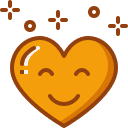 0
0 0
0 0
0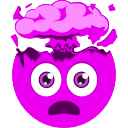 0
0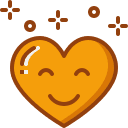 0
0 0
0 0
0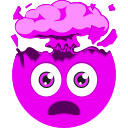 0
0You might also be intrested in...
Leave a comment
There are no comments
